5 Tips on Designing in Canva
Guides all the way
Use Shift + R to toggle guides in Canva, and keep your layouts consistent across designs. Not everything has to fit neatly in a grid, but when most things do - your eye is drawn to the one that isn’t and that helps it stand out.
Zoom Out
It's easy to get so focused on the details that we often miss the bigger picture! Zoom out and see how the colors and shapes in your design look at a distance - if it looks good as a blurry blob, it’ll look great normally.
Embrace the Space
Sometimes you have to let the design breathe, so give it room! We all love a big bold look, but don’t be afraid to scale down some elements to let them all have the space to stand out on their own.
When you feel stuck
Canva has some great templates, so use them when you’re feeling stuck! Maybe you like the colors from one template, fonts from another and layout from a third. Mix and match and let your creativity build upon what exists already.
Easy Reading
While a good funky font can breathe life into your design, make sure to keep important information readable with a simple Serif/Sans-serif font. We love making things pretty- but not at the cost of functionality.