5 Tips to Take Better Mobile Photos
I'm excited to share some mobile photography tips with you that will help you take your photos to the next level. As a photographer myself, I understand the frustration of not being able to capture the perfect shot or having my professional camera on me at all times. That’s where using your mobile phone can be fun and handy. These tips will help you improve your mobile photography skills and take stunning photos that you can be proud of. Whether you're a beginner or a seasoned photographer, I've got you covered with easy-to-follow tips and tricks that will help you get the most out of your mobile phone camera.
So grab your phone, and let's get started!
Use natural light: Lighting is crucial for good photography, and natural light is usually the best option. Try to shoot during the golden hours (the hour after sunrise and the hour before sunset) when the light is soft and warm. Avoid harsh midday sunlight that can create unflattering shadows (unless bold shadows are what you’re going for).
3. Experiment with angles: Don't be afraid to get creative with your angles. Try shooting from low or high perspectives, or even from an unusual angle. This can add interest and depth to your photos.
5. Pay attention to composition: Composition is how the elements in a photo are arranged. Think about the rule of thirds, where you imagine a grid dividing your photo into thirds both horizontally and vertically. Place the main subject of your photo on one of the grid lines or intersections for a more visually pleasing composition.
2. Keep it steady: Shaky hands can ruin a great photo. Use both hands to hold your phone steady or invest in a tripod. This will help you get sharp, clear shots every time.
Bonus Tips:
Clean your lens: The first step to taking clear and crisp photos with your mobile phone is to ensure that your lens is clean. Over time, your phone's lens can accumulate dust, fingerprints, and smudges that can blur your photos. Simply wipe your lens with a microfiber cloth or a lens cleaning solution to remove any debris.
Turn off your flash: Unless you absolutely need it, it's best to turn off your phone's flash when taking photos. The built-in flash on most mobile phones can create harsh shadows, overexposure, and unnatural color tones. Instead, try to use natural or ambient lighting whenever possible to create a more flattering and natural look in your photos.
These tips should help you take better photos with your mobile phone. Remember to have fun and experiment, and don't be afraid to try new things!